Facilitators
Registration
Event Invitations
Last modified June 22nd, 2018
Event Invitations
When an event is marked private, the facilitator has asked that the event be invite-only. While you can still view these events through the explorer and read their event advertisement, you cannot register for them. A facilitator of the event must invite you specifically and you must accept the registration to be invited.
Events that are private can be identified by the secret person icon along with the private tag.

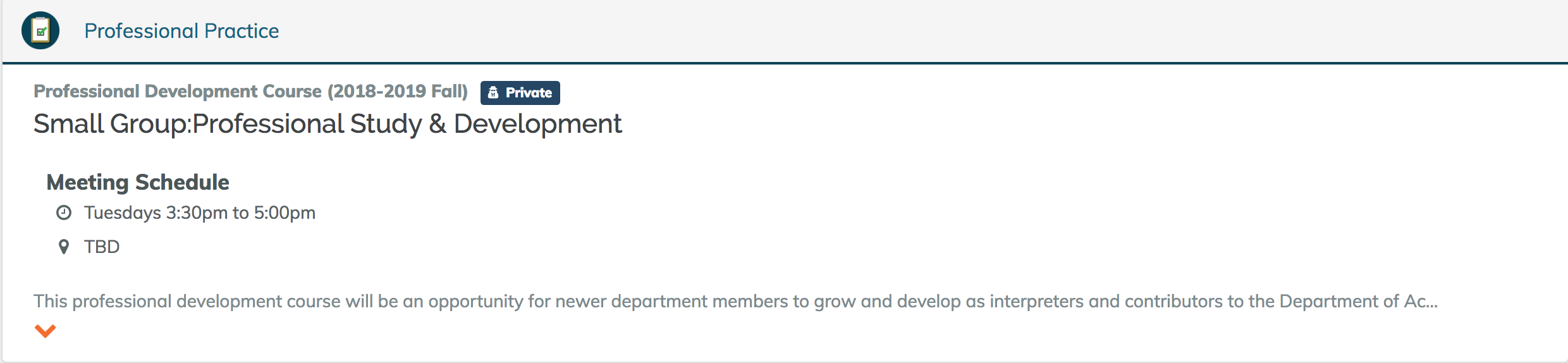
Viewing Event Invitations
If you are invited to an event, you will receive an email notification. To view your invitation you can follow in the link in your email, or you can navigate to your invitations from the quick link on your PD Dashboard.
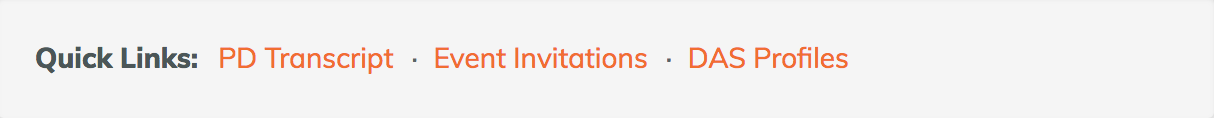
Clicking on that will bring you to the event invitations page where you can view the details of event advertisements or RSVP to an invite.
When you click RSVP you will be taken to a confirmation screen where you can confirm or deny your invitation.
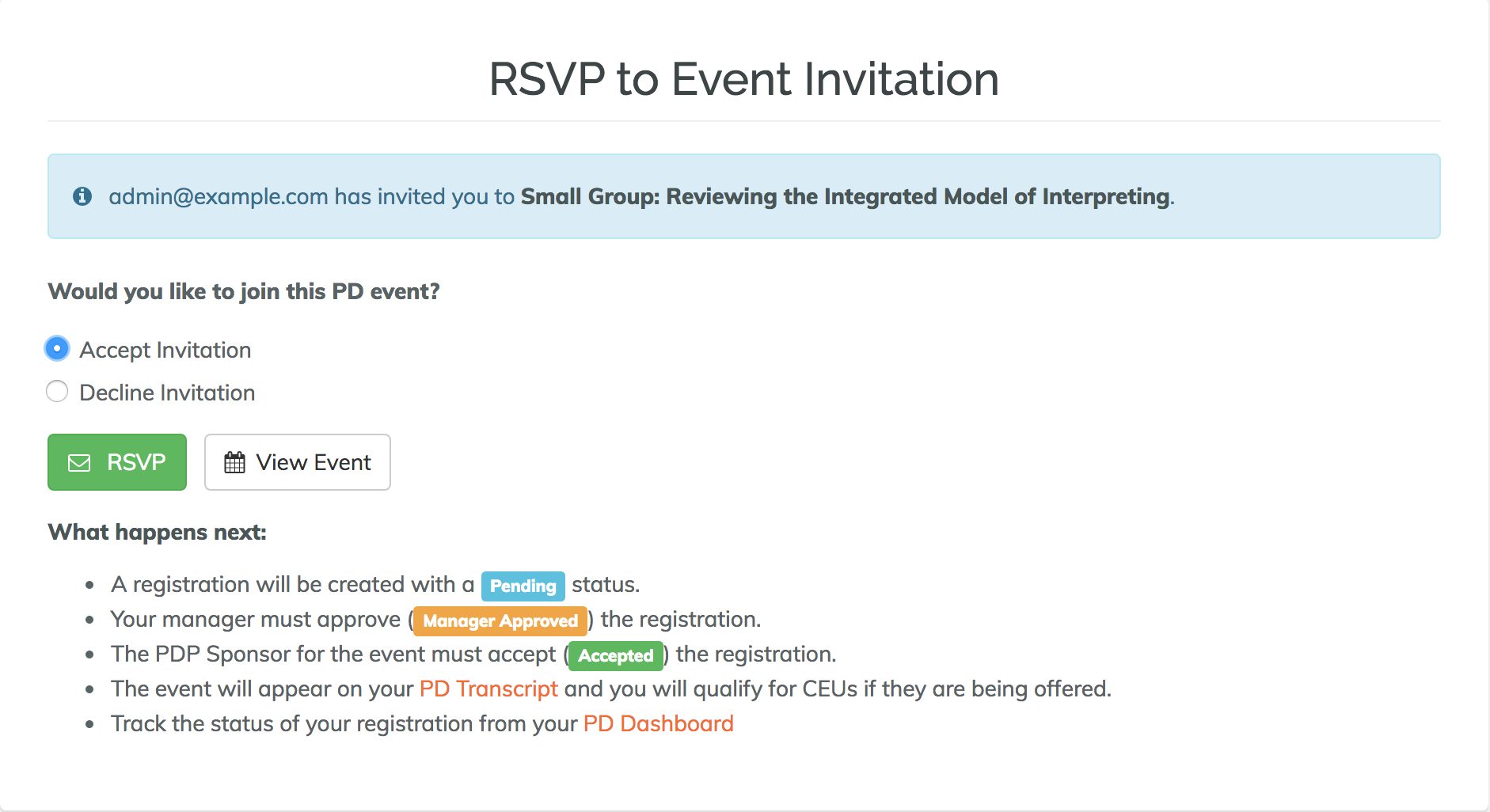
After accepting or denying the invitation you will see a confirmation at the top and the updated status of your invitation.
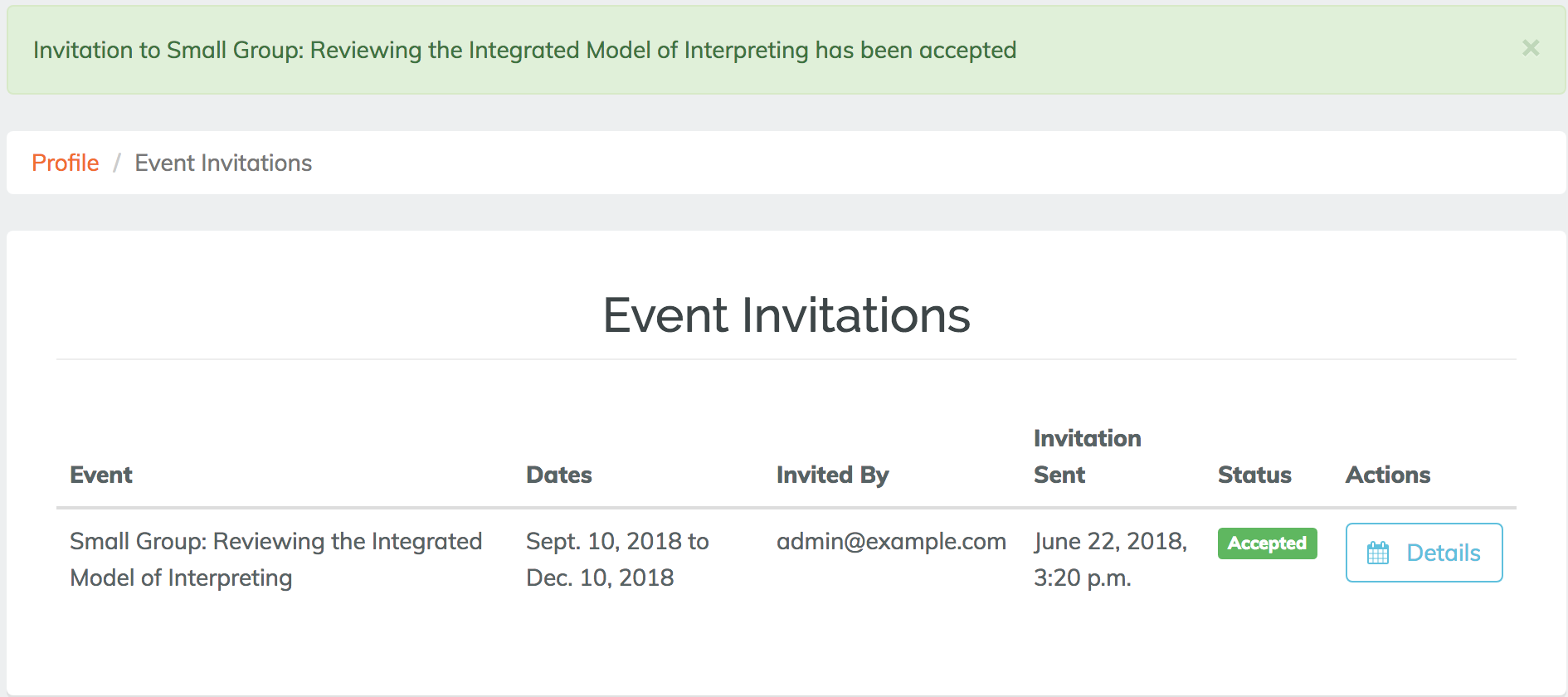
An accepted invitation will now appear as a "Pending" registration request that your manager will need to approve and the PD Sponsor will need to accept before you are officially part of the event.
