Facilitators
Registration
Sending Event Invitations
Last modified August 15th, 2018
Sending Event Invitations
As a facilitator of a private event, you can send event invitations out to people who you think would like to participate. To send event invitations, visit your Facilitator Dashboard and go to the "Upcoming Events" tab. Under your private event, you will see an option to send invitations.
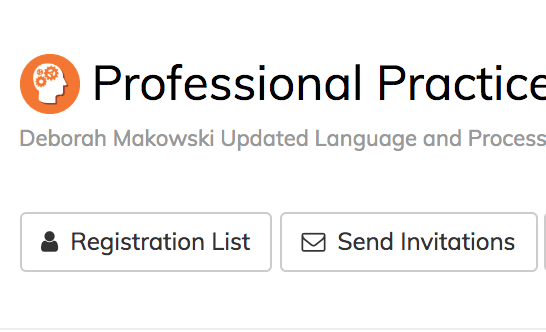
Note You can ONLY send invitations while registration is open, or the add drop period is open. Likewise, invitations sent can only be ACCEPTED while registration or add drop is open.
From the Send Invitations page you can simply enter in names of people who you would like to invite. When you are all set hit "Send Invites" and invitations will be sent out.
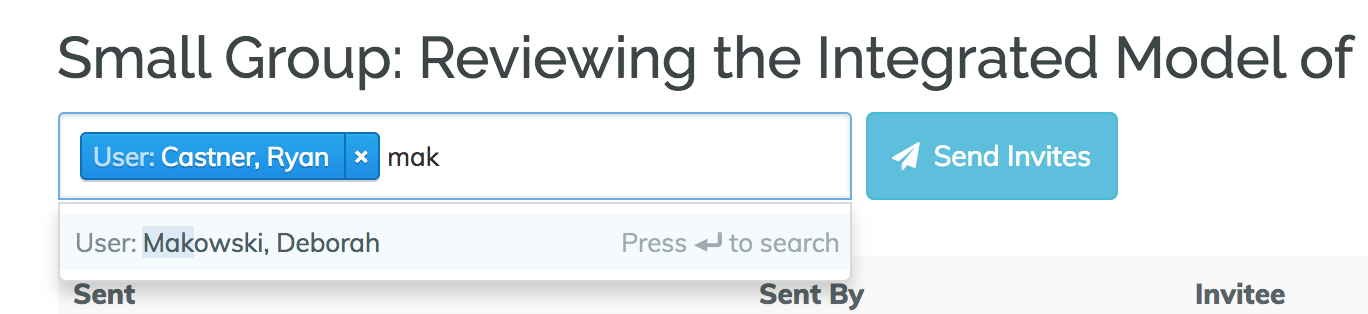
The actual email will go out about five minutes after you send the invitations. This gives you some leeway to revoke an invitation sent in error.

If the email already went out, it is no problem, you can still revoke a pending invitation at any time. When you revoke an invitation, it will no longer be able to be accepted. If the invitation has already been accepted, contact the PD Sponsor (Deborah Makowski) for help.
